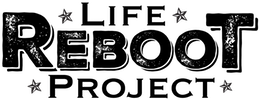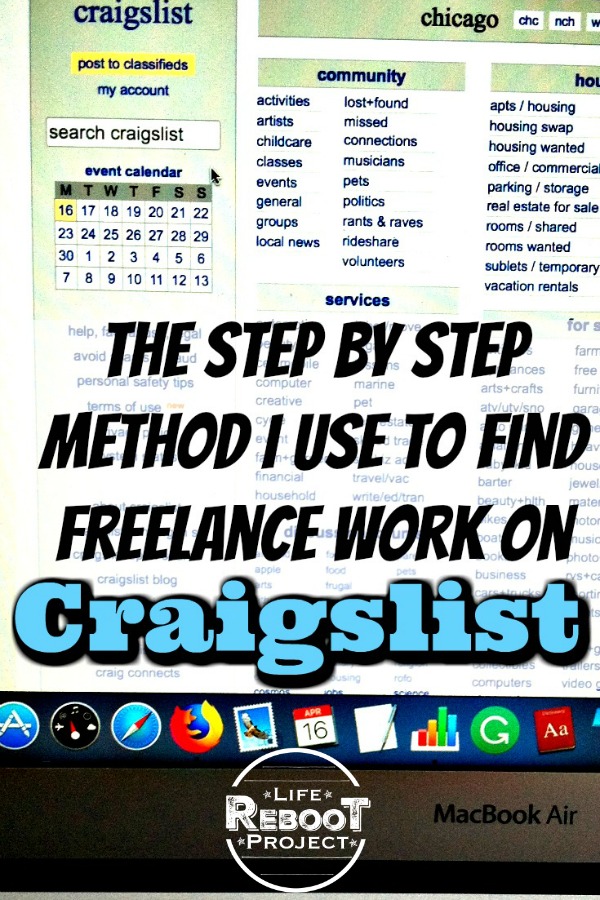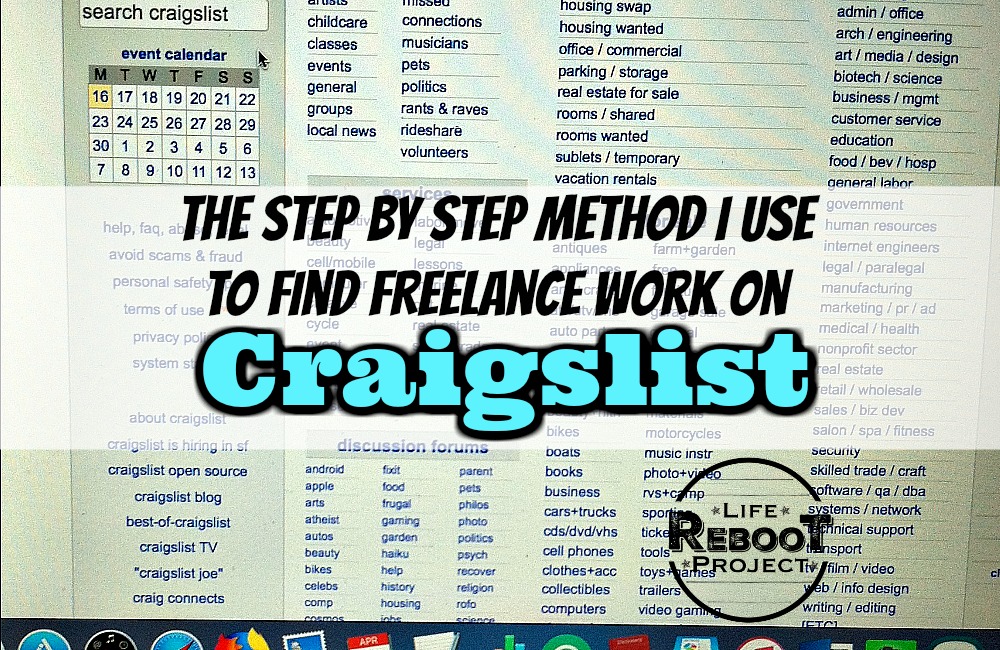
One of the most popular and easiest ways to earn income after quitting the 9 – 5 is to do freelance work. And, one place I have found to find freelance work is on Craigslist. The problem with Craigslist is it seems you will get a better response with a phone number attached to the ad. But, if you put your phone number in the ad, you will undoubtedly get tons of spam emails on your phone.
I have a particular setup I use to filter out all of the incoming spam from the legitimate responders, batch all the calls so I can respond at one specific time, and not even have my phone number in the ad. The best part is that it was all free. Google has a service called Google Voice. It’s changed over the years, so for this article, I went back in and figured out if it still all worked.
The system still worked flawlessly. So, let’s run through my system to get you up and running finding freelance work on Craigslist.
Finding Freelance Work; Writing your ad
One of the problems with Craigslist is that they want to only show your ads for the place where you are geo-located. If you live in a large city with a bunch of different subcategories, they may let you post to several of the subs, but that would be about it. There are ways around this, but I’m not going to talk about that here. It violates their terms of service, so I’m not going to promote it.
So, you write up your ad for what you want to sell. Always try to write the ad from the perspective of who you want to sell to. Your title will include one of the most critical aspects. You want it to stand out because it is intertwined with several other ads. I liked having long titles.
I always tried to fill the entire title box. Use punchy wording to get the title to stand out from the rest of the ads on the list. I would also create several different ads with several different titles; killing off the ones that didn’t work and creating new ones to try in their place. I never used the map function, but I did add pictures to catch people’s eye. Ads with photos are signified next to the title. It always seemed to pull people’s attention more when I inserted a picture.
Next is to put the contact information at the bottom of the ad. Setting up Google Voice is where it gets interesting.
Finding Freelance Work; Setting up Google Voice
For this, you will, of course, need a Google account and sign up for Google Voice. After you sign up and choose your phone number, head to the settings tab. You can find this on the left-side pop-out menu bar. First, you will want to go to the Voicemail section and record a voicemail message. This can be up to a minute long, and I usually paraphrase the ad you ran like, “If you are looking for a great deal on fast content writing services, leave me your name and number and what type of project you have.”
I always put the qualifier in there as to what they are looking for to help you screen the content better. The person responding to the ad will have up to three minutes for their response, so that should be enough time to let you know what they are looking for. Next, go up to the ‘Do Not Disturb’ tab and turn it on. This will send all calls directly to voicemail. This way you can weed through them a couple of times a day and call back the good possible leads.
Next, I always get a voice transcription of the call. It’s not perfect, but you can see which ones are spam and which ones are legit right from the transcription. Now, take your new Google voice number and put it in the ad. Now you are ready to list the ad in either the ‘Gigs’ section or the ‘Services’ section. The ‘Gigs’ section is usually reserved for businesses looking for people, but this can also work both ways. I look at it as a person looking for a ‘Gig.’ You can try both places and see which one works better for you.
Finding Freelance Work; Retrieving the calls and following up
I used to set it up where twice a day I would go in and retrieve the phone calls and call back any of the legitimate offers. This way here I wasn’t disturbed while I worked during the day and I could schedule the callbacks to be more efficient. You could also put right in your message that you do your callbacks at specific times throughout the day. This way the person is waiting for a call back at any time. They will be able to plan their schedule better knowing you won’t even be looking at messages until say 3 o’clock. I think it shows you are more professional and have a little better sense of organization.
That is what we want to convey to our prospects a sense of professionalism from the very first interaction with them. The very first interaction will make a difference. Plus, using Google Voice to log the calls, will help you better organize your time and keep your actual phone number off the web. It is a common suggestion to leave your phone number out of the Craigslist ads because of spam. Using this method with Google Voice keeps your private phone number off the internet.
Be Safe,
Kevin