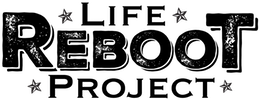Back in the nineteen eighties when my father was in the power and maintenance division in a local hospital, PM’s were handled manually. Each piece of equipment had a maintenance card. Each employee in the power plant was given ten of these every week to complete in addition to shift work.
As each of these PM’s were completed, a checklist sheet was filled out then paperclipped to the original card. The department head then went over each of these sheets making notes and ordering parts according to the notes provided on the worksheets.
The system wasn’t perfect. Sometimes inventory levels got low from either not getting ordered or from unexpected backorders by the manufacturers. Improper scheduling and completion of PM’s became a problem when employees either called in sick or went on vacation. Or, sometimes other projects arose which put their PM system on hold until more critical matters got done. Not to mention the incredible amount of labor hours it took to process all the paperwork and manually do all the ordering.
Then in the nineties and into the two-thousands, as computers became more integrated into every aspect of the power and maintenance system, the first CMMS (Computerized Maintenance Management System) was created to try and streamline the PM process. Now, even the smallest organizations have computerized maintenance systems in place to manage their systems. So, is the system your company uses up to date? Is it providing you with all the time saving and money saving benefits a modern CMMS should?
Let’s dig in and look at features of a modern system and find out how they can benefit your company.
Manage proper inventory levels for maintenance parts.
A good CMMS should not only track inventory levels but should make inventory adjustments based on the replacement of parts from the employee filled out reports. Good CMMS’s will integrate computer handheld devices which are directly linked to the database and have the ability for the employee to barcode scan the item during the installation. A tablet system would eliminate all paper workflow. Many larger part warehouses and manufacturers have systems in place where their system can automatically take orders and ship parts without any human intervention. Thus always
keeping inventory at their proper levels. Someone will occasionally have to physically monitor the system to ensure the appropriate levels are set, but beyond that, the system would continue to operate unassisted and keep your shelves stocked.
Database maintenance and full equipment history.
I remember looking at all those filing cabinets in the corner of the office when I went to visit my dad at work. The filing cabinets were filled with the PM reports as well as the machine history on every piece of equipment in the building. There was a system to the filing, but it wasn’t perfect either. Now, the entire history for each piece of equipment in the building can be housed in an easy to access database. These databases can either be stored on site or in the cloud depending on the level of security desired or the amount of safety required by the company to prevent data loss. Smaller companies could use a simple series of hard drives and have no problem. Information could be pulled up by either scanning a barcode on the actual piece of equipment if a remote tablet system is used or by a simple search done on the main terminal. Whatever options are chosen by the company, gone are the days of paper files.
Scheduling of all PM’s and tracking of progress.
All pieces of equipment have a predicted time of failure. It’s why we have PM systems. A good PM system schedules proper maintenance to mitigate downtime by maintaining the equipment before it fails; this is pretty routine stuff. Setting up proper scheduling is the perfect job for a computer and a tedious task for a human being. Once a new piece of equipment is installed, the clock starts ticking. Some machines run with a failure rate measured in hours. Others run in days. A computer can easily monitor these things with either an internalized calender or a digitized hour meter on the machine. The hour meter could be easily wired in directly to the CMMS. Once someone sets according to the manufactures recommendations, the CMMS will automatically pull up the PM request when the machine comes due and can even schedule it to a particular employee who may have a specific skill or training on that machine. Again, just like the inventory level, it’s all automated.
Track non-PM work order flows from creation to completion.
What if a machine operator or plant employee discovers a problem and fills out a maintenance request? Past the initial phase of physically entering the request, no human intervention would be needed besides the inspection or repair of the equipment. The CMMS would generate an internal work request and email copies to the employee best suited to do the repair as well as the supervisor to make sure the repair is carried out. When the inspection and repair are made the CMMS automatically adds the log of the repair directly to that particular machines data record. A good CMMS will send reminders if a certain amount of time elapses and the CMMS wasn’t notified of the repair. The CMMS manages everything without any employee time intervention beyond the initial reporting and the actual maintenance of the unit.
It’s easy to leave legacy systems in place when there is often better places money needs spending in an organization. But, as systems get older and new systems get better, there comes a time when an upgrade will save more money than a new system will cost. When considering an upgrade, all the factors need considering; not only the reduced labor to manage any paperwork left in the flow of your current system but the cost of having a particular machine down when a good PM system would have prevented it. Weigh all the options carefully.